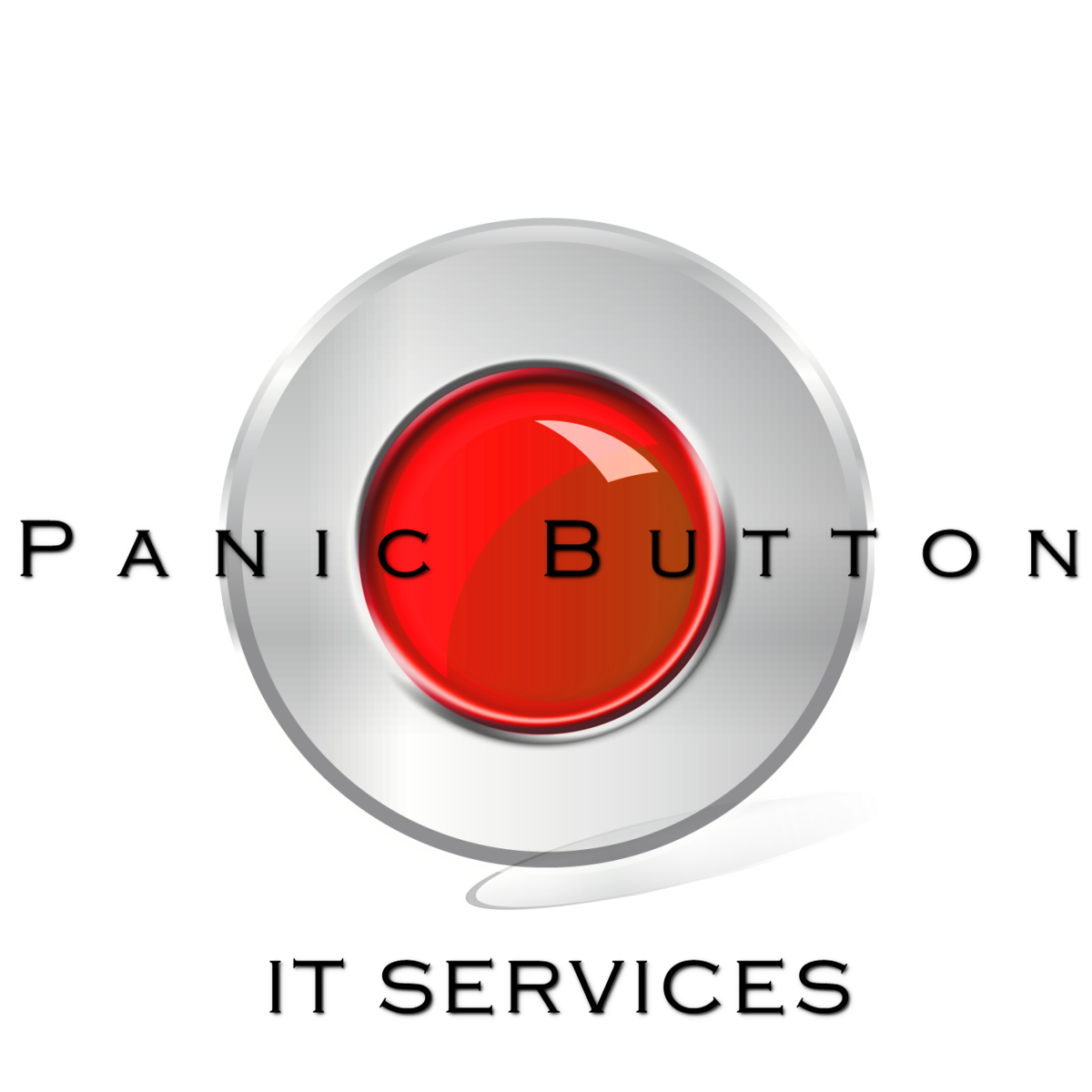Take your business to the next level –
with fully integrated unified communications
Elevate is an easy-to-use cloud-based unified communications service that helps employees to be more productive and collaborative with a full-featured phone system, combined with audio/video/content sharing, conferencing, and file sharing capabilities.
Whether in the office or remote, Elevate seamlessly integrates all your communication tools – desktop phones, mobile phones, and computers – into one manageable solution oriented around your employee’s needs and workstyles.

Highly reliable
|
The Elevate voice network is purpose-built for reliability
|
Simplified scaling & management
|
Elevate scales according to the needs of any business
|
Increased productivity & collaboration
|
Elevate makes a more productive and efficient workforce
|
Business continuity
|
Ensure that you never miss an important business call
|
Lower cost
|
No hardware to buy, install, manage, upgrade or replace
|
Desktop Phones
- Easy-to-use interfaces, rich audio quality and productivity features
- Phones are pre-programmed to work seamlessly with Elevate
- Phones are plug and play, and can be used anywhere there is an internet connection*
 |
 |
 |
 |
|
| Polycom VVX | Cisco SPA | Yealink DECT
Cordless |
Polycom SoundStation
Conference Phones |
Yealink T4 series |
Elevate – WHAT’S INCLUDED
Each user receives
- Local phone number with unique extension
- Ability to have up to five endpoints
- Inbound/Outbound Caller ID
- WebFax
- Voicemail box with transcription services
- Elevate Mobile App & Desktop App
- Online Meeting with up to 4 participants (30 with Elevate Pro)
- 2GB per user ShareSync file share and backup (100Gb per user with Elevate Pro)
Each account receives
- Centralized management of all locations
- Auto Attendant with a direct inward dial phone number
- Ability to configure up to 10 hunt groups
- Conferencing: 200 toll-free minutes / month
- Active directory integration for easy configuration of users
- Hunt Group reporting
- Enable/Disable call recording
Elevate Communication Features
| System Features | Phone Features | |
|
|
|
|
|
|
|
|
|
|
|
|
|
|
|
|
|
|
|
|
|
|
|
|
|
|
|
|
|
|
|
|
|
*Some restrictions apply to countries outside the US
Elevate Productivity Features
| Elevate Desktop App
The Elevate desktop app acts like a remote control for the user’s associated desk phone, empowering employees to be more effective and efficient with call management.
|
  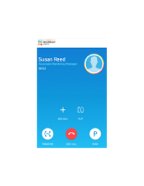 |
||
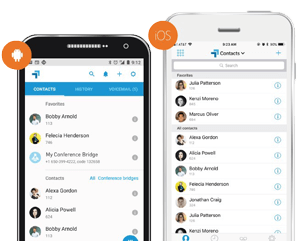 |
Elevate Mobile App
The Elevate mobile app enables a mobile device to become a communications endpoint for the Elevate service. Employees can now call or receive calls through the corporate phone system and utilize enterprise-level calling features, no matter where they are.
|
||
| Video Conferencing & Screen Sharing
Elevate includes Online Meeting, an easy-to use, reliable video collaboration tool. Includes:
|
  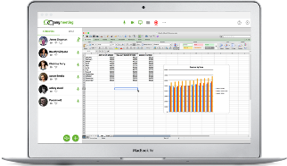 |
||
 |
File Sharing & Security
File sync and share with backup for desktops, mobile devices, and file servers.
|
||